Google Sheets has become an essential tool for professionals, students, and businesses worldwide. In 2025, mastering Google Sheets is more valuable than ever due to its advanced features and increased integration with other Google Workspace tools. If you’re looking to elevate your skills and use Google Sheets like a pro, this comprehensive guide is for you!
Why Master Google Sheets in 2025?
Google Sheets is no longer just a basic spreadsheet tool. With new AI-powered features, enhanced collaboration options, and seamless integration with data analysis tools, Google Sheets has become a game-changer. Learning to use it like a pro can boost productivity, save time, and make data-driven decisions more efficiently.
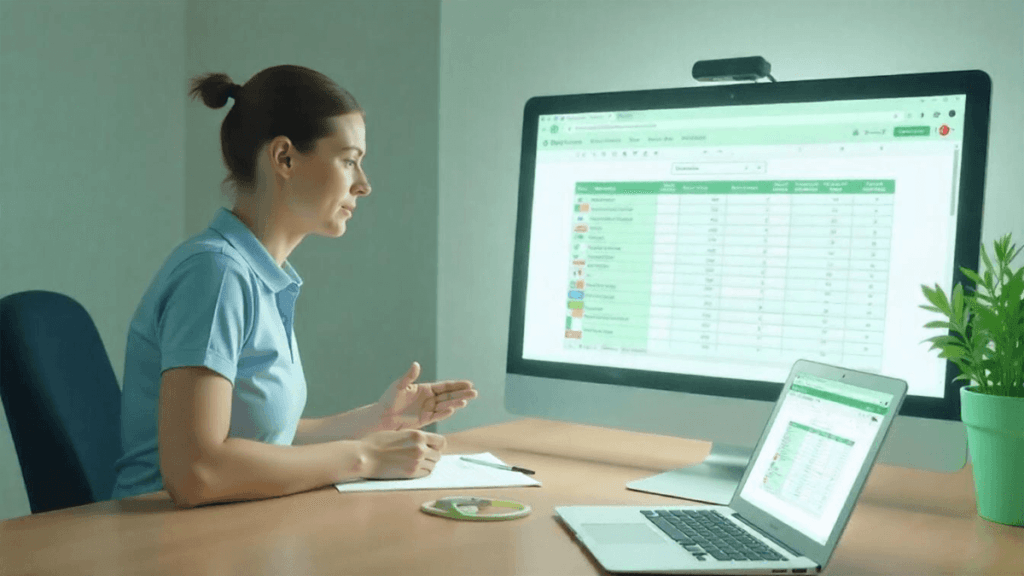
Getting Started: Essential Basics
Creating and Organizing Sheets
To start a new Google Sheet:
- Go to sheets.google.com
- Click on the “Blank” option or select a template.
- Use descriptive titles to organize your files.
Understanding the Interface
- Toolbar: Access formatting, formulas, and more.
- Menu Bar: Advanced features like Data, Extensions, and Add-ons.
- Sheets Navigation: Navigate between multiple sheets easily.
Advanced Formulas and Functions
Must-Know Formulas
- SUM, AVERAGE, and COUNT: Basic data aggregation.
- IF and IFS: Conditional formulas for dynamic results.
- VLOOKUP and HLOOKUP: Data lookup across sheets.
- QUERY: Complex data extraction, similar to SQL.
Using AI-Powered Functions
- Smart Fill: Auto-completes data predictions.
- Explore Tool: Generates insights and charts with a click.
Data Visualization Techniques
Creating Charts and Graphs
- Use the “Insert” menu to create bar charts, pie charts, and line graphs.
- Customize with data labels, legends, and colors.
Conditional Formatting
- Highlight data based on conditions, making insights easier to spot.
Collaboration and Sharing
Real-Time Collaboration
- Share Sheets with specific permissions (view, edit, comment).
- Use comments to communicate directly on the sheet.
Version History
- Restore previous versions if needed and track changes.
Automating Workflows
Using Google Apps Script
- Create custom functions and automate repetitive tasks.
Integrating Add-ons
- Use add-ons like “Supermetrics” for advanced analytics.
Conclusion
Mastering Google Sheets in 2025 is more than just learning formulas — it’s about leveraging its advanced capabilities to analyze data, collaborate effectively, and streamline workflows. Start exploring these features today and become a Google Sheets pro!

Latest News Post is a leading digital news platform delivering timely updates across technology, entertainment, lifestyle, business, and world news. Our team of dedicated writers and editors is committed to providing high-quality, SEO-optimized, and engaging content designed to keep readers informed, inspired, and ahead of the curve.